Now That's Peachy
Spooky Treat Chip Packets | HALLOWEEN Free Printable
Spooky Treat Chip Packets | HALLOWEEN Free Printable
Couldn't load pickup availability
FREE PRINTABLE FOOD PACKAGING
Spooky Halloween Ghost Chip Packet
Halloween is a time to get your craft on! Get ready to impress your neighbours and treat the little ones with a special surprise. Now That's Peachy has designed a spooktacular printable chip packet that is perfect for all your Halloween treats. This fun and easy DIY project will only take you 5 minutes and costs approximately $5, assuming you have glue and scissors.
With this printable chip packet, you can make a variety of treats for your family and friends. Fill them with chips, popcorn, candy or even some healthy snacks like apple slices or carrot sticks. They are perfect for setting up outside your home for contact-free trick or treating.
The black and white design of the chip packet is easy and cheap to print and can be customised with any coloured paper to match your Halloween decor. So download this free printable, grab some craft paper and get ready to make some spooktacular treats for all to enjoy!
ORIGINAL TEMPLATE DESIGN BY NOW THAT'S PEACHY
HOW TO DOWNLOAD INSTANTLY
Add what files you love to your cart and then go through the checkout.
The file will be downloaded straight to your email or available to download from the final checkout page.
You will then be added to the Peachy Club, which means you will get emails with discount promotions, new freebies and product releases.
INSTRUCTIONS ON HOW TO MAKE YOUR CHIP PACKETS
Print the Halloween Spooky Treat Chip Bags on A4 paper at 100% for the size I have made (Do not tick the fit to paper size if your printer has this)
If you would like Mini Packet sizes, then print 2 per page. This printable is for personal use only. Do not resell or distribute as your own.
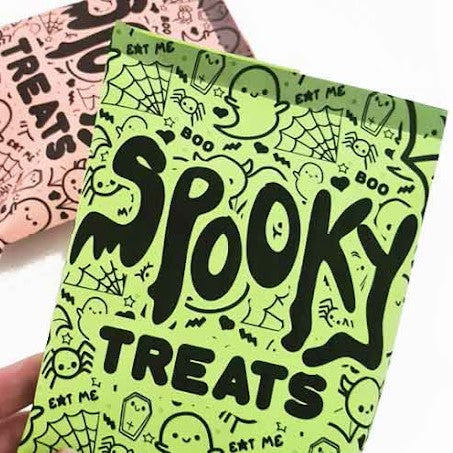
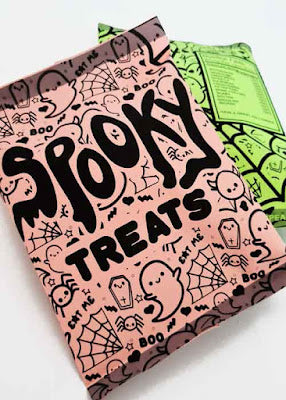
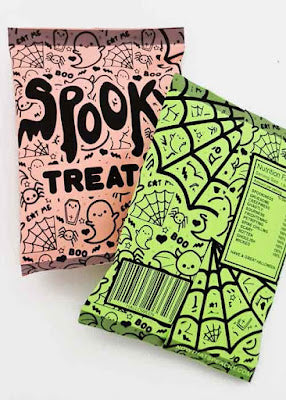
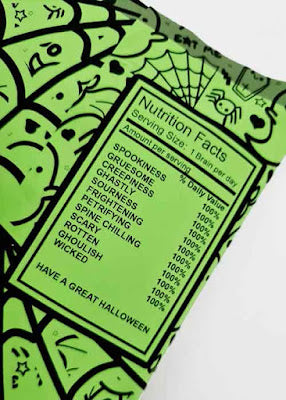
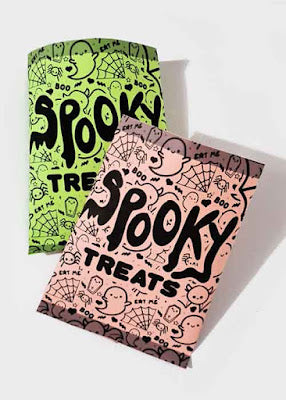
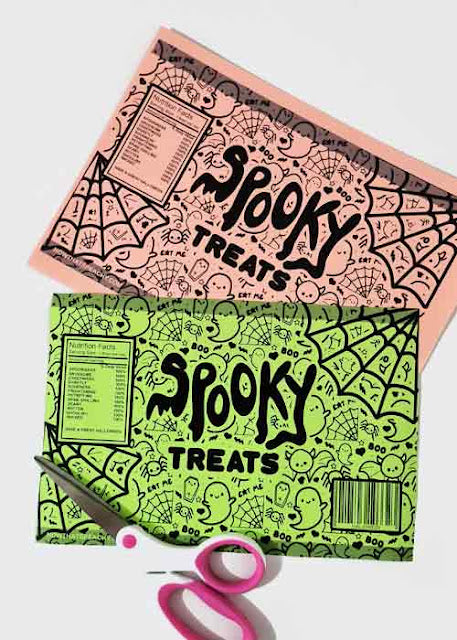

Collapsible content
HOW TO DOWNLOAD
Your file will be available instantly after your payment.
You'll also receive a download link to the e-mail address associated with your order.
Download your file, edit, share and print it when you need.
NOTE: design colours will vary depending on your monitor, printer and the paper stock used
HOW TO EDIT YOUR TEMPLATE
★ HOW TO OPEN YOUR DIGITAL PRODUCT
For editable products
- Click the link on your downloaded PDF to open your files in Canva. If you do not have a Canva account, you can easily open a free account to edit & download your files
You can edit, Name, Event, Address, Date, Time & Venue on the Invitation
For non editable products
- Open the PDF in Acrobat Reader (http://get.adobe.com/reader)
This is a free reader and is available on most computers.
★ HOW TO EDIT YOUR TEMPLATE
Open the PDF & click the section where it says CLICK HERE to open your Canva Template.
The templates comes with a basic instruction sheet on how to edit
All Template files can be edited online in CANVA, a FREE program that does not need any credit card information to use. You do not need the pro account to edit
You can save as a PNG, PDF or JPG once edited
You can change font size, colours and detailed wording
ATTENTION: Design layers are locked, and not all sections can be edited
★ HOW TO PRINT YOUR FILE
Save it as a PNG or PDF and print at your local office supply store or print at home.
Or save as PNG or JPG and send via email, direct message or on your Facebook event page.
Print settings - High quality
Paper Recomendations - Print on white paper or thick cardstock for coloured designs or any colour paper for black print designs
D.I.Y - Some products like games, awards etc you can print with more than one on a full page. So just cut the paper within the lines if you are printing more than one per page.
Design colours will vary depending on your monitor, printer and the paper stock used
HOW MUCH IS POSTAGE
Please note this is an INSTANT DIGITAL DOWNLOAD
NO PHYSICAL PRODUCT WILL BE POSTED
Which means, you can use this product straight away from the comfort of your home.
Just Download, Print, Cut and Play
FAQ
TEMPLATE DETAILS
Template files can be edited online in CANVA, a FREE program that does not need any credit card information to use. You do not need the pro account to edit
This is not a PDF edit, it is only a CANVA Template that you can then edit and save as a PNG, PDF or JPG
Save as PNG or JPG and send via email, direct message or on your Facebook event page
Or save it as a PNG or PDF and print at your local office supply store or print at home
You can change font size, colours and detailed wording
ATTENTION: Design layers are locked, and not all sections can be edited
DESIGN DETAILS
I do not accept change requests to this Invitation layout. This design is the final design. I am happy to discuss this design being turned into matching party supplies, please message me through Etsy if you require these. A fee will be charged for the graphic design work needed.
RETURNS & EXCHANGES
Unfortnulty due to the nature of digital products and our instant download feature, we do not accept returns or exchanges on our downloads. Please choose carefully when purchasing.
If you have any questions, just shoot us a message and we can help you before and after purchase.
COPYRIGHT
For personal use only. Files and designs may not be shared, distributed, or resold for profit. You may not claim these designs as your own. This design has been made from scratch for you to enjoy and have a unique party.
CONTACT US
Questions? Custom Order? Feel free to contact us via the link at the bottom of the page
HAVE MORE QUESTIONS?
Chick HERE for the full FAQs







